Ally for ADCET - Alternate Formats now available
In line with our commitment to providing users with flexibility on how they interact with digital information on the ADCET website, we have partnered with Anthology to provide Anthology Ally for websites. If you are familiar with Ally for Learning Management Systems then you will have already noticed the Ally icon on our website.
To access the options of additional formats, locate the Ally icon, which is located on the right of your browser window. Screen reader users will find the Ally options via a button labelled 'download alternative formats'.
![]()
Once you select the Ally button you will be presented with one of two options.
For webpages with no downloadable files, you will be presented with options to convert the information on the webpage to another format such as ePub, Electronic braille, MP3 Audio file, or BeeLine Reader.
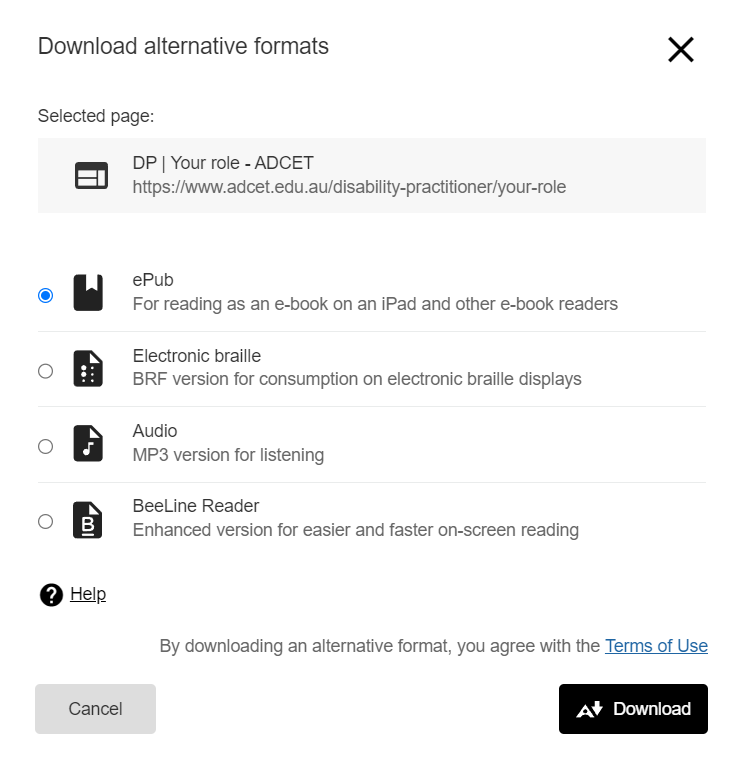
For webpages containing downloadable files you will be presented with the various options of what to convert, depending on how many files are listed on the webpage. You can then choose to convert the webpage (as previously outlined), or any of the downloadable files on the webpage such as Microsoft Word Documents and PDF files.
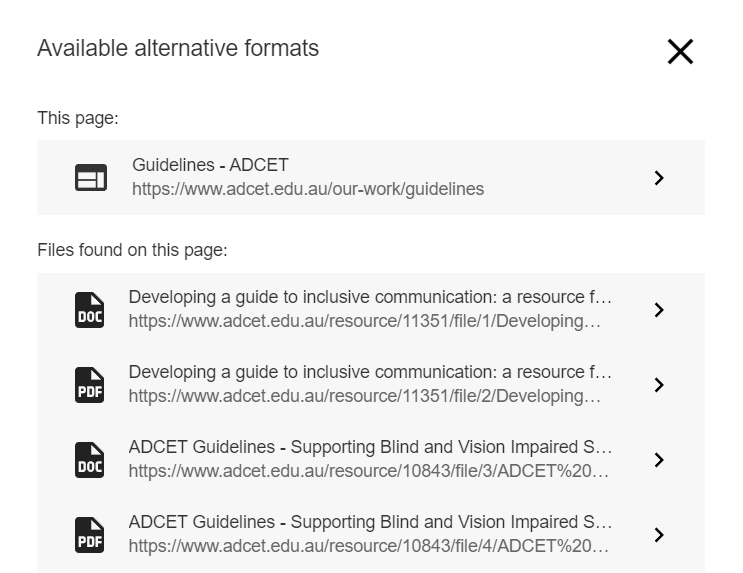
After selecting the intended file you will be presented with options to convert the files to another format such as Tagged PDF, HTML, ePub, Electronic braille, MP3 Audio file, or BeeLine Reader.
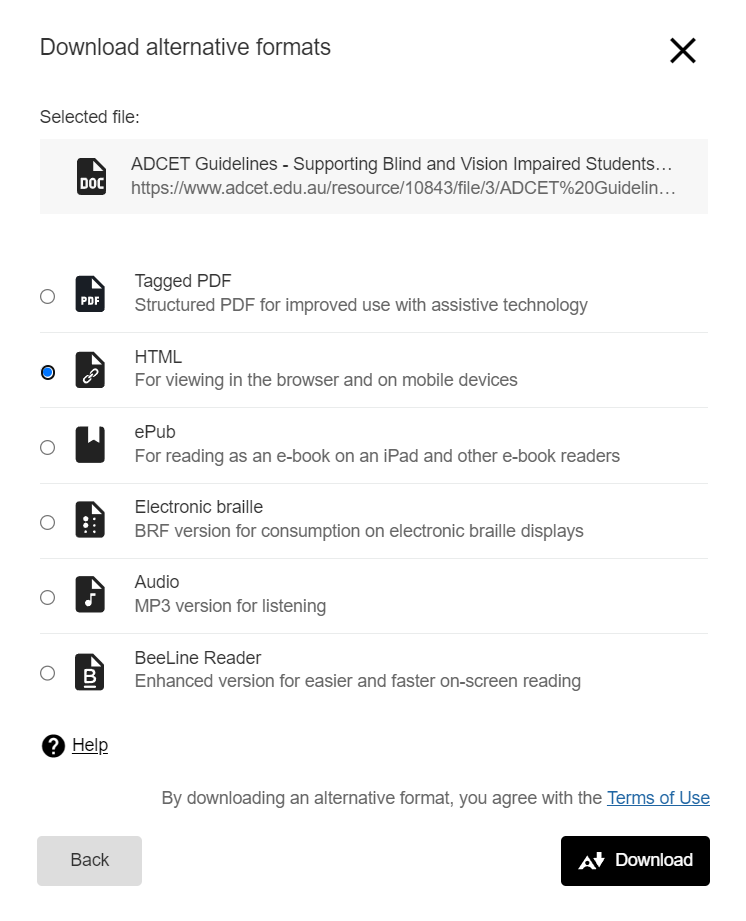
We welcome any feedback you may have on the addition of Anthology Ally for Websites to the ADCET website and if the additional formats offered are useful for you. Please contact admin@adcet.edu.au. If you are interested in knowing more about Anthology Ally, please visit the Anthology Ally website.

